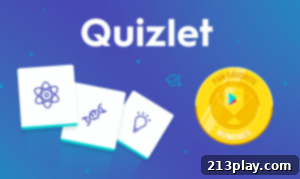Boost Your Academic Success: The 5 Best Time Management Apps for Students
As a student, balancing academics, extracurriculars, social life, and personal commitments can feel like an impossible juggling act. Many find themselves overwhelmed by looming deadlines, mountains of assignments, and the constant pressure to absorb new information. The common lament, “There aren’t enough hours in the day!” often echoes through university halls and study groups. However, in today’s digital age, technology offers powerful solutions to this perennial problem. Gone are the days when effective time management relied solely on paper planners and sheer willpower.
Fortunately, a wealth of innovative applications is now at your fingertips, specifically designed to amplify your efficiency, streamline your workflow, and transform your organizational habits. These digital tools aren’t just about scheduling; they’re about helping you conquer your to-do lists, prepare thoroughly for exams, and maintain a clear, well-organized academic life. By leveraging the right apps, you can minimize stress, maximize productivity, and ultimately achieve greater academic success. Let’s dive into the five best time management and productivity apps that every student should consider adding to their digital toolkit.
-
Google Keep

Google Keep stands out as an incredibly versatile and user-friendly note-keeping application, readily available for both iOS and Android users. Its intuitive pinboard-style layout makes it a favorite among students who appreciate visual organization. Imagine having a digital corkboard where you can pin everything from quick thoughts and lecture notes to important photos, voice memos, and comprehensive to-do lists. This visual approach allows for rapid idea capture and easy categorization, making it ideal for brainstorming sessions or quickly jotting down assignments.
For students, Google Keep offers a myriad of benefits. You can create dedicated notes for each course, color-code them for easy identification, and add labels such as “Urgent,” “Research,” or “Exam Prep.” Its robust search options allow you to effortlessly retrieve past notes, even those buried deep in your archives, by searching keywords, colors, or labels. Furthermore, the ability to share lists and notes with others makes it perfect for collaborative study groups or delegating tasks for a joint project. Need to remember to submit an assignment? Google Keep allows you to set time-based reminders or even location-based reminders, prompting you when you arrive at a specific place like the library or classroom. Its seamless integration with other Google services further enhances its utility, making it a powerful yet simple tool for daily academic management.
-
Quizlet

When it comes to mastering complex subjects and preparing for exams, Quizlet is an indispensable tool for students worldwide. This content-rich application revolutionizes the traditional flashcard method, transforming it into an engaging and highly effective study experience. Quizlet empowers you to create your own personalized flashcard sets tailored to your specific courses, whether you’re learning vocabulary for a language class, memorizing scientific definitions, or recalling historical dates. The flexibility to input text, images, and even audio into your flashcards allows for a comprehensive and multi-sensory learning approach.
Beyond creating your own study sets, Quizlet grants you access to a vast library of existing flashcards generated by millions of other students and educators. This means you can often find pre-made sets for your textbooks or subjects, saving valuable time. What truly sets Quizlet apart are its diverse study modes: “Flashcards” for traditional review, “Learn” for personalized adaptive questioning, “Write” to practice recall, “Spell” to test auditory learning, and “Test” to simulate exam conditions. It even includes a gamified mode called “Match,” where you compete against the clock to connect terms and definitions, making learning fun and competitive. Quizlet provides instant feedback and suggestions, highlighting areas where you might need to improve, thus allowing for targeted revision. With features accessible in more than 15 different languages, it caters to a global student body, making it an essential companion for effective studying and exam preparation.
-
SimpleMind

For students grappling with complex ideas, brainstorming essays, or structuring lengthy research papers, SimpleMind emerges as an exceptionally useful application. It leverages the power of mind mapping, a visual technique that helps you systematize and organize your thoughts in a hierarchical and interconnected manner. Instead of linear note-taking, SimpleMind allows you to visually map out ideas, showing relationships between concepts, which can significantly enhance comprehension and retention. This makes it perfect for outlining essays, planning projects, breaking down study topics, or even just brainstorming creative solutions to problems.
The beauty of SimpleMind lies in its ease of use and flexibility. You can effortlessly create new nodes, drag and drop ideas to reorganize them, and establish connections to visualize logical flows. To further enrich your mind maps, you can incorporate different media elements such as voice memos from lectures, relevant images, or even video links, turning your maps into dynamic learning resources. Customization is also a key feature; you can easily modify the look and feel of your maps, choosing from various layouts, colors, and styles to suit your personal preferences or the specific task at hand. Moreover, SimpleMind can be effortlessly synchronized to your Dropbox or Google Drive accounts, ensuring your mind maps are always backed up and accessible across all your devices. This synchronization also facilitates seamless sharing with classmates or professors, making collaborative planning and idea development a breeze. It’s an ideal tool for fostering critical thinking and turning abstract concepts into clear, actionable plans.
-
Evernote

Evernote is often hailed as the ultimate digital notebook and a powerful productivity hub, particularly beneficial for students managing diverse academic responsibilities. B. Alieen, a professional essay writer, praises Evernote for its capacity to keep thoughts, research, and assignments meticulously organized. This app excels at capturing information in almost any format imaginable: text notes, handwritten scribbles, audio recordings of lectures, photographs of whiteboards or textbook pages, and even entire web clippings. For academic research, its web clipper feature is invaluable, allowing you to save articles, web pages, and PDFs directly into your notebooks, complete with source information, eliminating the need for endless bookmarking.
One of Evernote’s standout features is its robust synchronization capabilities. You can seamlessly sync individual checklists and notes across multiple devices – your laptop, tablet, and smartphone. This means you can start outlining an essay on your laptop, add research notes from your tablet during a library session, and review key points on your phone during your commute, all without losing a single piece of data. Its powerful search function can locate anything within your notes, even text embedded within images or PDFs thanks to optical character recognition (OCR), making it incredibly easy to retrieve specific information for assignments or exams. Furthermore, Evernote facilitates collaboration, allowing you to share notebooks with classmates for group projects, gather feedback, and work jointly on assignments. You can also attach Microsoft Office documents and PDFs directly into your notes, centralizing all your project materials. Beyond note-taking, Evernote helps students plan events, set reminders for deadlines, and create detailed checklists, ensuring that no task falls through the cracks. It truly serves as a comprehensive ecosystem for all your academic and personal organizational needs.
You may also find our other resource insightful: Tips to be a Happy Mom.
-
Trello

Trello is another exceptional productivity app that shines as a visual project management tool, making it perfect for both individual academic tasks and complex group assignments. It organizes your projects into intuitive “boards,” which you can customize to fit any project – a semester’s worth of courses, a single research paper, or a collaborative team presentation. Within each board, you create “lists” (e.g., “To Do,” “Doing,” “Done,” “Resources”) and populate these lists with “cards.” Each card represents a specific task, assignment, or idea.
The visual, drag-and-drop interface of Trello makes tracking progress incredibly straightforward and engaging. For group projects, Trello is particularly powerful: you can invite team members to your boards, assign specific tasks to individuals, set due dates, add checklists within cards, attach relevant files (like research papers or drafts), and even engage in discussions through comments. This collaborative environment ensures transparency, accountability, and smooth coordination, making it ideal for seeking assignment help within a team context. Students can create separate lists for different stages of their work, helping them visualize their workflow from conception to completion. Trello’s flexibility extends to its “Power-Ups,” which allow integration with other services like Google Drive or Slack, further enhancing its functionality. Available across various mobile platforms and even on the Apple Watch, Trello ensures that you can manage your projects and collaborate with peers from anywhere, making teamwork efficient, transparent, and even enjoyable. It transforms daunting projects into manageable, visual workflows, significantly reducing stress and improving project outcomes.
In conclusion, the demands of student life require not just dedication but also smart strategies for managing your time and tasks effectively. The digital landscape offers an incredible array of tools designed to support your academic journey. Whether you need a quick note-taking solution like Google Keep, a dynamic study aid like Quizlet, a powerful brainstorming platform like SimpleMind, a comprehensive digital archive like Evernote, or a robust project management system like Trello, there’s an app out there to perfectly match your needs.
By integrating these top time management apps into your daily routine, you can move beyond simply reacting to deadlines and instead proactively organize your studies, streamline your workload, and enhance your overall productivity. Embrace these technological aids to reduce stress, improve your focus, and ultimately pave the way for a more organized, efficient, and successful academic career. Choose the app or combination of apps that resonate most with your learning style and watch your academic performance soar!