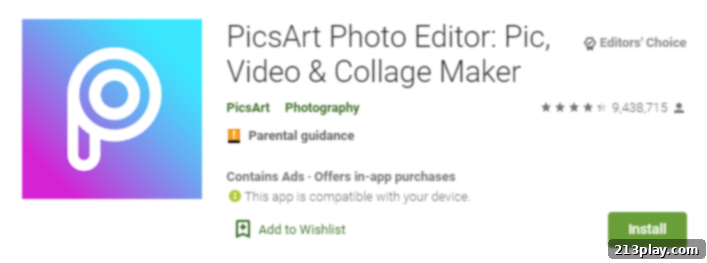PicsArt Photo & Video Editor: Unleash Your Creativity with the Ultimate Mobile Design App
In today’s visually-driven world, capturing and enhancing moments has become an essential part of our daily lives. From professional photographers to casual smartphone users, everyone seeks intuitive tools to transform their images and videos into captivating stories. Among the myriad of editing applications available, PicsArt Photo & Video Editor stands out as a leading platform, offering a comprehensive suite of features that cater to both beginners and seasoned creators.
Developed by PicsArt for Android and iOS users, this robust application simplifies complex editing tasks, making professional-grade results accessible to everyone. The company behind PicsArt has a rich history of developing user-friendly creative tools, including popular titles like “PicsArt Color – Painting, Drawing & Sketch,” “PicsArt Animator: GIF & Video,” and “PixelArt: Color by Number, Sandbox Coloring Book.” This expertise is evident in the thoughtful design and powerful capabilities of their flagship PicsArt Photo & Video Editor, which has empowered millions to express themselves through stunning visuals.
Whether you’re looking to touch up a selfie, design a unique collage, create engaging video content for social media, or explore advanced artistic effects, PicsArt provides the tools you need. Its reputation for innovation and its commitment to making creative editing approachable have solidified its position as a go-to app for mobile photography and digital art.
Table of Contents
What is PicsArt Photo & Video Editor?
PicsArt Photo & Video Editor is far more than just a simple photo editor; it’s a comprehensive creative suite designed for mobile devices. It offers a rich array of editing tools and filters, robust collage features, versatile drawing capabilities, and a wide range of photo-import options, making it a powerful solution for consumer mobile photography and video creation. At its core, PicsArt aims to be an all-in-one platform where users can unleash their artistic vision without needing multiple apps.
The app provides a user-friendly interface that simplifies complex editing processes, making it accessible to individuals with varying levels of experience. Whether you’re a social media influencer looking to create stunning visual content, a small business owner designing promotional graphics, or simply someone who enjoys personalizing their photos, PicsArt offers an intuitive workflow. Its extensive features allow users to refine images with precision, add artistic flair, combine multiple photos into captivating collages, and even produce short, engaging videos, all from the convenience of their smartphone or tablet.
Beyond basic adjustments, PicsArt delves into advanced functionalities like layer-based editing, AI-powered tools for background removal, and a vast library of customizable stickers and fonts. This blend of accessibility and advanced capabilities has contributed to its immense popularity, establishing it as a go-to creative hub for millions worldwide.

Why PicsArt Stands Out: Unmatched Creativity at Your Fingertips
PicsArt distinguishes itself through its blend of fun, powerful features, and an incredibly active user community. Our experience with the app has consistently highlighted its ability to inspire creativity and deliver impressive results. What truly sets PicsArt apart is its comprehensive nature – it’s not just an editor; it’s a creative playground. The sheer variety of filters, effects, and stickers is astonishing, allowing users to endlessly experiment and personalize their content.
One of the most appealing aspects of PicsArt is its potential for personalized expression. Imagine creating a bespoke digital card for a friend, designing a meme featuring a custom cutout of a pet, or crafting a themed social media post that perfectly captures a mood. PicsArt empowers users to achieve these creative endeavors with remarkable ease. The app provides every imaginable tool for picture editing, including precise filters, vibrant coloring options, artistic masks, and dynamic effects, ensuring that your vision can be translated into a stunning visual reality.
Furthermore, the app fosters a vibrant community where users can share their creations, participate in editing challenges, and draw inspiration from others. This social aspect adds another layer of engagement, making PicsArt not just a tool, but a platform for collaborative creativity and artistic growth. The constant flow of new content and ideas within the community ensures that there’s always something new to explore and learn, keeping the editing experience fresh and exciting.
Deep Dive into PicsArt’s Powerful Features
PicsArt is packed with an extensive array of features designed to cater to every creative need. Here’s a closer look at some of its most compelling functionalities:
Image Editing Essentials and Retouching
At the core of PicsArt are its fundamental image editing tools. Users can perform essential adjustments like cropping, rotating, and resizing photos with precision. The app offers a full spectrum of adjustment sliders for brightness, contrast, saturation, sharpness, and highlights/shadows, allowing for meticulous control over image aesthetics. Beyond basic corrections, PicsArt includes advanced retouching features. These tools enable users to smooth skin, whiten teeth, remove blemishes, reshape features, and even change hair color, offering a complete digital makeover experience. The healing brush, for instance, is incredibly effective at removing unwanted objects or imperfections, seamlessly integrating the edited areas with the surrounding pixels.
Transformative Effects and Filters
PicsArt boasts an enormous collection of filters and artistic effects that can instantly change the mood and style of any photograph. From classic black and white and vintage looks to modern duotone and HDR effects, there’s a filter for every occasion. More creatively, the app features “Magic Effects” that use AI to transform photos into painterly masterpieces, sketch-like drawings, or even abstract digital art. Tools like Dispersion allow users to create dramatic particle effects, giving images a dynamic, disintegrated look. These effects are often customizable, letting users adjust intensity, blend modes, and other parameters for truly unique results.
Collage Maker and Design Templates
The collage maker in PicsArt is one of its most popular features, offering a multitude of layouts and styles. Users can choose from grid collages, freestyle collages, frame collages, and even story templates optimized for social media. The app provides hundreds of pre-designed templates for various themes and occasions, making it easy to assemble multiple photos into a cohesive and aesthetically pleasing arrangement. Customization options are abundant, including adjustable borders, backgrounds, aspect ratios, and the ability to add text, stickers, and doodles to your collages, transforming simple photo collections into engaging visual narratives.
Stickers, Text, and Drawing Tools
PicsArt truly shines in its offering of creative embellishments. The app features a massive, regularly updated collection of stickers, ranging from playful emojis to intricate illustrations. Users can also create and share their own custom stickers by cutting out elements from their photos, fostering a vibrant community of user-generated content. A diverse selection of fonts allows for expressive text overlays, with options for color, texture, shadow, and curve. For those who enjoy digital art, PicsArt includes a powerful drawing tool with customizable brushes, layers, and color palettes, enabling users to sketch, paint, and doodle directly onto their images or on a blank canvas.
Dynamic Video Editing Capabilities
Beyond still images, PicsArt extends its creative prowess to video editing. The video editor allows users to trim, cut, merge, and crop video clips with ease. It supports the addition of music, voiceovers, and sound effects, along with a library of video filters and effects similar to its photo editing capabilities. Users can also adjust video speed, add transitions between clips, and incorporate text and stickers to create engaging short-form videos perfect for platforms like TikTok, Instagram Reels, and YouTube Shorts. The intuitive timeline interface makes organizing and editing video content straightforward, even for novices.
AI-Powered Enhancements and Smart Tools
Leveraging artificial intelligence, PicsArt offers several smart tools that simplify complex editing tasks. The AI background remover can instantly detect and isolate subjects from their backgrounds, allowing for easy replacement or transparency. The object removal tool can magically erase unwanted elements from photos, creating clean and professional-looking images. Other AI features include smart selection tools, automatic image enhancement, and “Reface” capabilities for fun face swaps, significantly speeding up the editing workflow and opening up new creative possibilities.
The PicsArt Community and Content Library
One of PicsArt’s unique strengths is its thriving global community. The app regularly updates its content library with user-generated images, stickers, templates, and challenges, providing endless inspiration. Users can follow other creators, participate in daily editing challenges, and share their work to receive feedback and recognition. This dynamic exchange of ideas and content ensures that the app remains fresh and engaging, fostering a sense of belonging among its users and continually pushing the boundaries of mobile creativity.
Navigating Challenges: Tips for a Seamless PicsArt Experience
While PicsArt offers an exceptional user experience, like any complex application, it can present occasional challenges. One common issue reported by users, which we have also encountered, is the app occasionally freezing or crashing during an editing session. This can be particularly frustrating when you’re deep into a creative project, potentially leading to lost progress and requiring you to restart your work. This specific bug, while not constant, highlights the importance of frequent saving or working on smaller, iterative edits.
To mitigate such issues and enhance overall performance, here are a few tips:
- Ensure Device Compatibility: While PicsArt runs on a wide range of devices, older models or those with limited RAM might struggle with resource-intensive features. Keep your device’s operating system updated and ensure you have sufficient storage space.
- Close Background Apps: Running too many applications simultaneously can strain your device’s resources. Close unnecessary background apps before starting a complex editing session in PicsArt.
- Check Internet Connection: Many of PicsArt’s features, especially those involving cloud assets, community content, or AI processing, require a stable internet connection. A patchy connection can lead to loading errors or app unresponsiveness.
- Clear Cache: Over time, app cache can accumulate and sometimes lead to performance issues. Regularly clearing PicsArt’s cache through your device’s settings can help maintain smooth operation.
- Consider PicsArt Gold: While the free version is robust, PicsArt operates on a freemium model. The PicsArt Gold subscription unlocks an even wider array of premium tools, filters, fonts, and an ad-free experience. If you use the app extensively, investing in Gold can significantly enhance your workflow and creative options, often coming with optimized performance.
Addressing these minor technical hiccups is crucial for the PicsArt development team to ensure a consistently smooth user journey. However, our overall experience with the app remains overwhelmingly positive, given the immense creative power it places in the hands of its users.
Getting Started with PicsArt: Download and Installation
Getting started with PicsArt is incredibly straightforward, allowing you to dive into creative editing within minutes. The app is widely available for both Android and iOS devices, ensuring broad accessibility. To download and install PicsArt, simply navigate to your device’s respective app store: the Google Play Store for Android users or the Apple App Store for iOS users. Search for “PicsArt Photo & Video Editor” and look for the official application published by PicsArt, Inc.
Once you’ve located the app, simply tap the “Install” or “Get” button. The download size is considerable due to its extensive features and content library, so it’s advisable to download it over a Wi-Fi connection to save mobile data. After the installation is complete, you can launch the app, sign up for a free account (which allows you to save and share your creations, and access community features), or immediately begin exploring its vast array of editing tools. PicsArt provides helpful tutorials and guides within the app, making it easy for new users to get acquainted with its functionalities and start creating stunning visuals right away.
Conclusion: Unleash Your Inner Artist with PicsArt
PicsArt Photo & Video Editor truly stands as a powerhouse in the realm of mobile creativity. Its comprehensive suite of tools, from fundamental image adjustments to advanced AI-powered enhancements and dynamic video editing, makes it an indispensable app for anyone looking to elevate their digital content. The app’s user-friendly interface, coupled with its vibrant community and constantly updated content library, ensures that both novices and experienced creators can find endless inspiration and achieve professional-quality results right from their smartphones.
Despite minor technical snags, the overall value and creative freedom offered by PicsArt far outweigh any occasional inconvenience. It’s a platform that consistently encourages experimentation, fosters artistic expression, and empowers users to tell their stories visually. If you’re seeking a versatile, engaging, and powerful mobile editing solution that combines photo, video, and design capabilities into one seamless experience, PicsArt is undoubtedly a top contender. Download it today and start transforming your ordinary moments into extraordinary works of art.
| Download Link (Android) | PicsArt Photo Editor |
| Price | Free (with in-app purchases / Gold subscription) |
| Category | Photography, Video Editing, Art & Design |