iOS 15 Unveiled: A Comprehensive Review of Apple’s Groundbreaking Updates and User Experience Enhancements
Table of Contents
iOS 15 Overview
The highly anticipated iOS 15 has officially arrived, moving beyond its beta phase to deliver a fully refined and upgraded experience. Apple unveiled this significant update in July 2021, making it available for a wide range of devices, from the latest iPhones to models as old as the iPhone 6s. This remarkable backward compatibility underscores Apple’s commitment to supporting its vast user base, a stark contrast to many of its competitors in the mobile operating system landscape.
While iOS 15 doesn’t present a radical visual redesign, it masterfully bundles numerous subtle yet impactful improvements designed to enhance the fluidity and efficiency of your Apple device usage. It’s clear that Apple has meticulously integrated customer feedback, addressing minor frustrations and introducing substantial upgrades that expand the capabilities of your iPhone. This release focuses on making day-to-day interactions more seamless and intuitive. Let’s delve into the specifics of what iOS 15 brings to the table, transforming the way you interact with your device.
Core Application Enhancements in iOS 15
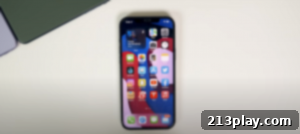
Many of the most significant refinements in iOS 15 are found within the suite of default applications. These aren’t flashy overhauls but rather thoughtful additions that collectively elevate the overall iPhone experience. They streamline routine tasks and make your device feel more attuned to your needs. For instance, in the updated Clock app, the frustrating scrolling wheel for setting alarms has been replaced with a simple, direct text input field, a small change that offers a big boost in convenience. This philosophy of enhancing core functionality permeates throughout the system, and below, we explore some of the most notable improvements to key apps.
Facetime Innovations
Facetime, Apple’s proprietary video calling application, has received a monumental upgrade, breaking down traditional ecosystem barriers. In a groundbreaking move, iOS 15 now allows you to invite users on Android, Windows, and even Linux devices to join your Facetime calls. This is achieved by generating unique call links that can be shared across platforms, enabling anyone to participate directly from their web browser. This expansive compatibility marks a significant strategic shift for Apple, making Facetime a more inclusive communication tool, though some might argue it comes with a subtle competitive edge, as Apple reportedly optimized the Facetime experience for its own users, making cross-platform video calls intentionally appear less polished.

Beyond cross-platform support, Facetime in iOS 15 introduces a host of features designed to enrich the calling experience. One notable addition is Portrait Mode for Facetime, which intelligently blurs your background, keeping you sharply in focus and minimizing distractions – a feature long requested by users. SharePlay revolutionizes shared experiences, allowing users to watch movies, listen to music, or even share their screen simultaneously during a Facetime call. This means you and your friends can enjoy a movie night or a shared playlist, perfectly in sync, regardless of distance. For group calls, a new grid view ensures everyone is visible, and advanced microphone modes like Voice Isolation minimize background noise, while Wide Spectrum captures all ambient sounds, offering flexibility for different scenarios.
Weather App Reimagined

The Weather app has undergone a significant visual and functional transformation in iOS 15. It now boasts a stunning full-screen live background that dynamically reflects the current weather conditions of your location. If the sun is shining, you’ll see a bright, animated sunny sky; if rain is falling, detailed rain animations will cascade across your screen. This immersive visual experience is complemented by a wealth of new data displays and improved forecasts, leveraging the technology acquired from Dark Sky. The redesigned interface provides more precise hourly and 10-day forecasts, detailed precipitation maps, air quality information, and localized alerts, making the Weather app an invaluable tool for planning your day.
iMessage Productivity Boosts

iMessage in iOS 15 introduces several thoughtful enhancements aimed at improving communication and organization. Users can now easily pin important conversations to the top of their message list, ensuring quick access to frequent contacts or ongoing projects. A standout feature is “Shared with You,” which intelligently collects content—like photos, articles, and music—shared with you in Messages and makes it readily available in the corresponding apps (Photos, Safari, Apple Music). This clever integration helps you discover and revisit shared content without digging through old conversations. Furthermore, iMessage contributes to the new notification summary system, allowing for more streamlined management of non-urgent messages.
Safari: Redefined Browsing

Safari, Apple’s native web browser, receives a significant interface overhaul in iOS 15, primarily centered around its redesigned tab bar. The search bar has been repositioned to the bottom of the screen, a brilliant ergonomic adjustment that makes one-handed navigation remarkably easier. Users no longer need to stretch their thumb or use a second hand to access the search and URL input field. This intuitive placement significantly improves user comfort and accessibility. While this is the default, Apple has also provided the flexibility to revert the search bar to its traditional top position via settings, catering to individual preferences.
Beyond the tab bar, Safari introduces Tab Groups, allowing users to organize tabs into custom collections for different tasks or research projects, syncing them across all Apple devices. The start page has also been revamped with greater customization options, and enhanced privacy protections provide more transparency on how websites track you, bolstering Safari’s reputation as a secure browsing environment.
Smarter Notification Management

Notifications in iOS 15 have received a significant visual refresh and a powerful new organizational system. Icons are now larger and more prominent, making it easier to identify apps at a glance. The most impactful change is the introduction of the Notification Summary. For users who prefer fewer interruptions throughout the day, this feature intelligently gathers non-urgent notifications and delivers them as a single, organized summary at scheduled times. You have full control over when these summaries appear and which apps contribute to them. For example, you can prioritize instant notifications from personal contacts or critical work apps, while setting less urgent updates from social media or promotional messages to appear in a scheduled summary, decluttering your immediate notification feed and promoting better digital well-being.
Focus Mode: Your Personal Productivity Hub
The “Do Not Disturb” feature has been dramatically expanded and rebranded as “Focus Mode” in iOS 15, becoming a truly sophisticated tool for managing digital distractions. Far more powerful than its predecessor, Focus Mode allows you to create highly customizable profiles tailored to different aspects of your life – whether you’re working, studying, sleeping, or engaging in a hobby. Each Focus can be configured to allow specific contacts and app notifications to break through, while silencing all others. These custom Focus modes seamlessly sync across all your Apple devices, ensuring a consistent state of mind across your ecosystem.
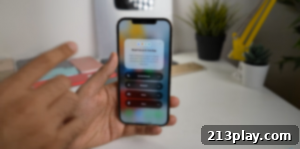
The level of customization is remarkable. You can set Focus modes to activate automatically based on time, location, or even when opening a specific app. For instance, a “Work” Focus could activate when you arrive at your office, muting all personal notifications and only allowing alerts from work-related contacts or productivity apps. Conversely, a “Personal” Focus might silence work emails but allow messages from family and friends. You can also link Focus modes to specific Lock Screens or Home Screens, showing only relevant widgets and app pages for that particular context, further minimizing distractions and streamlining your workflow. This robust feature empowers users to regain control over their digital environment and enhance their concentration throughout the day.
Camera Intelligence: Live Text and Visual Look Up
The camera in iOS 15 gains impressive new intelligent capabilities, most notably “Live Text.” This innovative feature transforms your camera into a powerful optical character recognition (OCR) tool. Simply point your iPhone camera at any text—whether it’s on a document, a billboard, a handwritten note, or even clothing—and a small icon will appear, indicating that text can be scanned. Once recognized, the text becomes interactive, allowing you to copy, paste, translate, share, or even look up information directly from the camera viewfinder. The accuracy is exceptional, even with challenging fonts or conditions like wrinkled fabric or poor handwriting, significantly boosting productivity for various tasks.
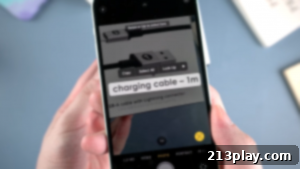
Complementing Live Text is “Visual Look Up,” a feature reminiscent of Google Lens that adds another layer of intelligence to your camera and photos. By hovering your camera over an object—such as a specific animal, plant, landmark, or work of art—and tapping the information icon, iOS will leverage its vast knowledge base to provide details about that object. For animals, it might identify the breed; for plants, it could provide species information; for landmarks, historical facts; and for products, where to buy them. This intuitive feature makes the iPhone camera not just a tool for capturing images but also a powerful assistant for exploring the world around you, offering instant information and context to anything you encounter.
Conclusion: iOS 15 – A Step Forward in User Experience
iOS 15 delivers an impressive array of new features and thoughtful upgrades, reinforcing why iPhones continue to be highly cherished by users globally. Apple’s continuous commitment to addressing user feedback and refining its products is evident in this release. Rather than pursuing massive visual overhauls, iOS 15 focuses on delivering numerous small, yet significant, updates that collectively enhance the user experience, underscoring Apple’s understanding that the future lies in prioritizing customer satisfaction and intuitive interactions.
A key strength of iOS 15 is its user-centric design philosophy, where new functionalities are never forced upon the user. A prime example is the redesigned Safari search bar; if the bottom placement isn’t to your liking, a simple toggle in the settings allows you to revert it to the top. This level of customization ensures that the operating system adapts to your preferences, not the other way around. We trust this comprehensive review has provided valuable insights into the advancements offered by iOS 15. For more in-depth analyses and the latest developments in Apple technology, we invite you to explore our Apple news blogs and connect with us on our social media platforms.
