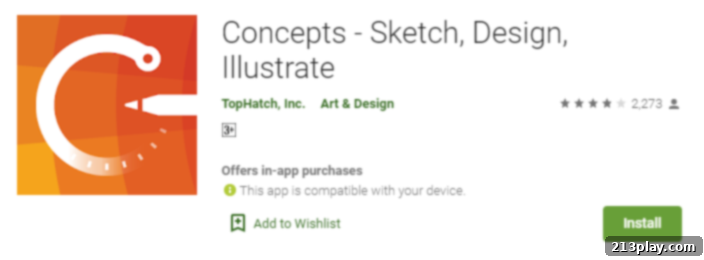Concepts App: Unleash Your Creativity on an Infinite Canvas for Sketching, Designing, and Illustrating on Android
The digital creative landscape has been revolutionized by innovative tools, and among them, the Concepts app stands out as a true game-changer. Developed by TopHatch, Inc., a company renowned for its intuitive and powerful creative applications, Concepts brings a professional-grade sketching, design, and illustration experience directly to Android users. If you’re familiar with other TopHatch offerings, you’ll recognize the commitment to excellence and user-centric design that defines Concepts. It invites users to sketch, plan, and bring their ideas to life on an unparalleled infinite canvas, equipped with a suite of cutting-edge and engaging features.
About Concepts App: Your Adaptable Digital Workspace
Concepts is far more than just a drawing application; it’s an adaptable and expansive space designed to help you think, design, and make with unparalleled freedom. The core of its appeal lies in its **limitless canvas**, an unbounded digital environment where your thoughts and creations can flow without spatial constraints. Whether you’re brainstorming complex ideas, drafting intricate designs, or simply doodling, Concepts provides the perfect foundation.
Imagine being able to sketch thoughts and capture fleeting inspirations on a workspace that never runs out. This infinite scrolling and zooming capability means you can start with a broad overview and then dive into minute details, all within the same continuous document. Beyond basic drawing, Concepts empowers you to compose detailed notes and expressive doodles, especially with devices that support **tilt and pressure sensitivity**. This natural input mimics the feel of traditional pens and pencils, allowing for nuanced lines, varying stroke widths, and dynamic shading, transforming your tablet into a responsive creative instrument.
The versatility of Concepts extends to a wide array of professional and personal projects. You can effortlessly draw detailed storyboards for film or animation, create technical representations, develop precise item outlines for product design, or meticulously configure architectural plans. For artists, it’s a powerful tool for digital painting and illustration. For designers, it’s ideal for UI/UX wireframing, mood boards, and graphic design concepts. Architects can leverage it for site plans and building elevations. Once your creation is complete, the app facilitates seamless sharing with colleagues, clients, friends, and integration with other applications, making collaborative workflows smooth and efficient.
What truly sets Concepts apart as an exceptional digital sketch application is its fundamental approach to vector graphics. Every single stroke you make within Concepts is **editable, adjustable, and endlessly flexible**. This vector-based engine means you can refine your work with precision, scaling elements up or down without any loss of quality or pixelation. Regardless of the device or stylus used, Concepts ensures that your creations remain pristine and professional. Tools like **Nudge, Slice, and Select** provide sophisticated control, allowing you to manipulate individual strokes or entire sections of your drawing with intuitive gestures, making revisions and refinements instant and effortless. This non-destructive editing capability fosters a fearless creative process, encouraging experimentation without the worry of permanent mistakes.

Why Concepts App is a Premier Creative Tool for Digital Artists and Designers
From our extensive experience with various digital art and design applications, Concepts truly stands out as one of the best tools we’ve encountered for drawing and sketching. The features of this app are genuinely exceptional, providing a level of control and flexibility rarely found in mobile creative suites. Its smooth performance is underpinned by an intuitive and remarkably simple-to-use interface, which belies the sophisticated power it holds underneath. This thoughtful design ensures that creators can focus on their art rather than grappling with complex menus.
The ability to draw directly on a tablet screen, especially with stylus support, offers a natural and immersive experience. Concepts is meticulously crafted to be accessible and beneficial for a diverse range of users. For **beginners who want to learn drawing and sketching**, its straightforward tools and forgiving vector nature provide an encouraging environment to develop fundamental skills. The undo/redo history is infinite, allowing for endless experimentation without fear. For seasoned **architects, professional artists, and expert designers**, Concepts transforms into a powerful ally, offering the precision, versatility, and advanced features needed to execute complex projects and intricate designs.
The app’s fluid responsiveness and stable performance mean that even demanding creative tasks can be handled with ease, preventing frustration and promoting a continuous creative flow. Whether you’re rapidly ideating a new product concept, meticulously drafting a landscape, or illustrating a character, Concepts provides a reliable and enjoyable platform. Its commitment to quality and user experience makes it an indispensable tool for anyone serious about digital creativity on an Android device.
Key Features of Concepts App: Unlocking Your Creative Potential
The brilliance of Concepts lies in its well-curated set of features, each designed to enhance and streamline the creative process:
- The Infinite Canvas with Customizable Paper Surfaces: At the heart of Concepts is its **unending whiteboard**. This goes beyond merely having a large workspace; it’s an expansive, pressure-sensitive environment that grows with your ideas. You’ll never run out of room, making it perfect for sprawling mind maps, long storyboards, or massive architectural blueprints. Complementing this is the ability to browse and select from **various surfaces of papers**. From plain white to textured, dotted grids, graph paper, or even custom imported backgrounds, these options allow you to tailor your drawing environment to suit specific project needs or aesthetic preferences, enhancing the tactile feel of your digital art.
- Versatile Pens, Brushes, and Customization: Concepts offers a rich palette of drawing instruments, allowing you to choose from **many pens that set the correct speed or make your own for an ideal and happy drawing experience**. This includes pencils with realistic textures, markers, technical pens for precise lines, airbrushes for soft gradients, and calligraphy brushes for elegant strokes. Each brush can be customized extensively in terms of size, opacity, smoothing, and even texture, allowing you to create your perfect toolset. The app’s advanced brush engine ensures that every stroke feels natural and responsive, closely mimicking physical mediums.
- The Innovative COPIC Shading Wheel: For artists and designers who demand professional-grade color tools, Concepts integrates the **innovative COPIC shading wheel**. COPIC markers are renowned in the design world for their consistent, blendable colors. The digital recreation of this system within Concepts provides a comprehensive and intuitive way to select and blend **vibrant and various variations of hues**. This feature is invaluable for ensuring color consistency across projects and for achieving sophisticated color palettes that truly make your artwork pop.
- Seamless Import and Export Capabilities: The app empowers users with excellent interoperability, allowing you to **drag-and-drop pictures or PDF records directly into the canvas of the application**. This feature is incredibly useful for referencing images, annotating documents, tracing over sketches, or building mood boards. Beyond importing, Concepts supports a range of export formats, including high-resolution JPEG, PNG with transparency, and vector-based SVG. For more complex projects, the ability to export layered PSD files ensures compatibility with desktop creative suites, facilitating a seamless workflow between different platforms and collaborators.
- Vector-Based Precision and Scalability: Every line, shape, and stroke in Concepts is rendered as a vector. This fundamental design choice means your creations are infinitely scalable without any pixelation or loss of quality. This is crucial for professional work where designs might need to be printed at various sizes, from a small icon to a large billboard. It also allows for incredibly precise adjustments and modifications at any stage of the design process, ensuring your final output is always sharp and clean.
- Layers for Organized Workflows: Concepts provides a powerful layering system, allowing you to organize complex drawings into separate, manageable components. You can create, rearrange, hide, and adjust the opacity of individual layers, which is essential for detailed illustrations, multi-stage designs, and non-destructive editing. This feature helps maintain clarity and control, especially when working on intricate projects with many elements.
Optimizing Your Creative Workflow with Concepts App
Concepts isn’t just about individual features; it’s about how these features come together to create a streamlined and powerful workflow. Architects can sketch out floor plans and then overlay details, artists can build up complex illustrations layer by layer, and designers can rapidly iterate on UI concepts. The ability to quickly import reference images and work directly over them, coupled with precise vector tools, drastically cuts down on development time and allows for more creative exploration. The app’s responsiveness, even with complex projects, ensures that your creative flow remains uninterrupted, fostering an environment where ideas can truly flourish from initial sketch to polished design.
For those diving into digital drawing, Concepts serves as an excellent training ground. Its intuitive nature helps build confidence, while its powerful features provide room for growth into advanced techniques. For professionals, it’s a robust companion that integrates seamlessly into existing creative ecosystems, enhancing productivity and broadening the scope of what’s possible on a mobile device.
Conclusion: Your Ultimate Creative Companion on Android
In summary, the Concepts app by TopHatch, Inc. represents the pinnacle of mobile sketching, design, and illustration. Its innovative infinite canvas, paired with a comprehensive suite of powerful and user-friendly tools, makes it an indispensable asset for anyone passionate about creativity. Whether you’re a budding artist, an experienced architect, a product designer, or a graphic illustrator, Concepts provides the flexibility, precision, and freedom you need to bring your wildest ideas to life on your Android device. It’s more than just an app; it’s a dynamic digital studio in your pocket, waiting to unleash your full creative potential.
| Download Link | Concepts – Sketch, Design, Illustrate |
| Price | Free |
| Category | Art & Design |