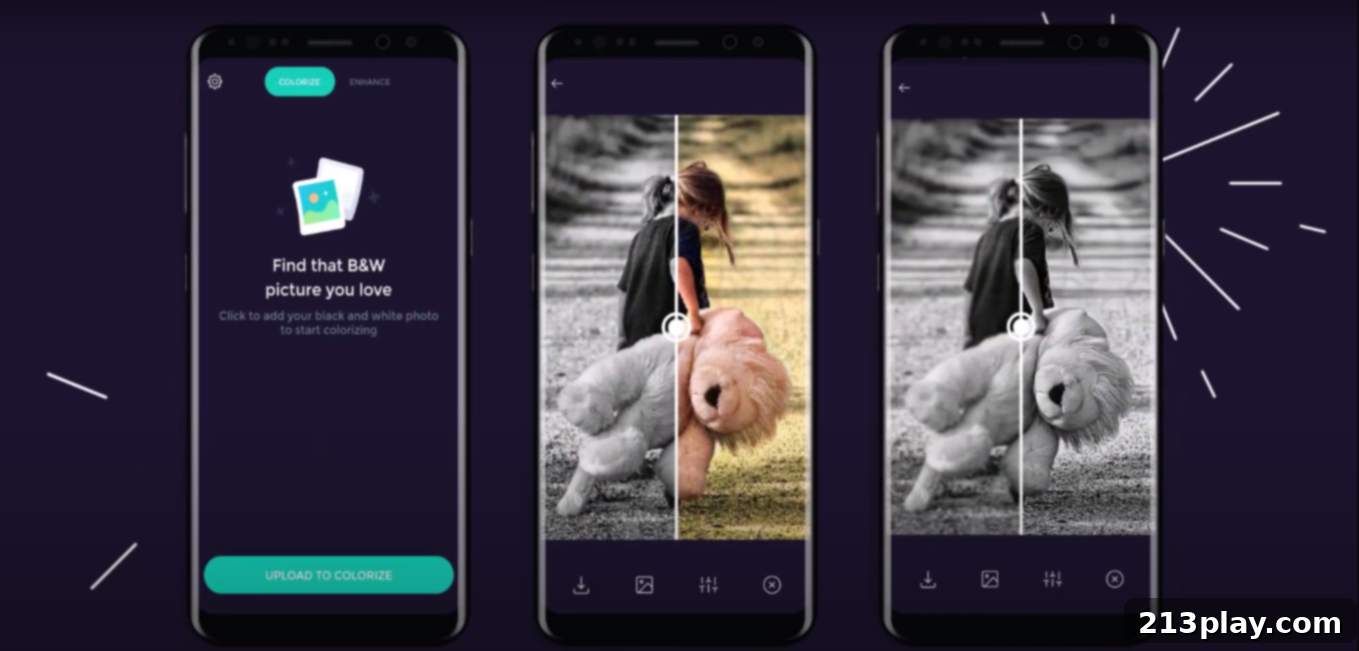Colorize App Review: Breathing New Life into Old Photos with AI Technology
Table of Contents
Colorize App: An Overview
Greetings, fellow tech enthusiasts! After a brief hiatus since our last deep dive into the gaming world with the Abyss Walker review (which you can revisit here), we’re thrilled to be back with an exciting app that promises to bring your cherished memories back to life. Today, we’re exploring the Colorize App, an innovative tool designed to transform your old, faded, or even damaged photographs into vibrant, full-color digital images.
Imagine stumbling upon an old black-and-white photograph of your grandparents, a precious family heirloom that captures a moment in time. While the monochrome image holds a certain nostalgic charm, you might wonder what it truly looked like in its original glory. Perhaps the photo has suffered from the ravages of time, adorned with scratches, tears, or fading. For most of us, lacking professional Photoshop skills and the budget to hire a digital restoration expert, these treasures often remain untouched. This is precisely where the Colorize App steps in as a game-changer.
The Colorize App offers an intuitive and accessible solution for restoring and colorizing old photos. Powered by artificial intelligence, it streamlines a complex process into a simple upload-and-edit flow. Beyond just adding color, the app also boasts features for enhancing image quality and retouching imperfections. It’s a remarkable piece of technology that empowers anyone to breathe new life into their historical photographs, making them feel as fresh and vivid as the day they were taken. Let’s delve deeper into what makes this app a must-try for preserving your photographic heritage.
A Closer Look: Using the Colorize App
The beauty of the Colorize App lies in its straightforward user experience. From the moment you launch it, the interface is designed for simplicity, making it incredibly easy for anyone, regardless of their technical proficiency, to start restoring photos immediately. Upon first use, the app will request access to your device’s storage, a necessary step for you to upload images from your gallery. Alternatively, for physical prints, the app includes a convenient camera scan function, allowing you to capture a digital version of your old photo directly through the app.
Once you’ve selected your image, the core functionalities of the Colorize App become apparent. It presents three primary features: Colorize, Enhance, and Retouch. Each of these is driven by sophisticated AI algorithms designed to address specific aspects of photo restoration:
- Colorize: This feature is the star of the show. It intelligently analyzes your grayscale photograph and applies appropriate colors, transforming it from monochrome to a lifelike, full-color image. The AI attempts to deduce the original colors based on patterns, textures, and context within the photo, offering a glimpse into how the scene might have truly appeared.
- Enhance: Beyond just adding color, the Enhance function works to improve the overall quality of your photograph. This includes sharpening blurry details, adjusting contrast and brightness, and often bringing out subtleties that were previously obscured. The goal is to make the image crisper and more visually appealing.
- Retouch: Old photos are often marred by scratches, dust, or other forms of damage. The Retouch feature employs AI to identify and subtly remove these imperfections, working to smooth out the image and restore its original integrity without losing important details.
While the app also includes some basic color filters, similar to those found in standard smartphone photo editors, the true power lies in its AI-driven restoration capabilities. A particularly useful aspect of the app is its side-by-side comparison tool, which allows you to instantly see the “before” and “after” effects of your edits. This visual feedback is invaluable for appreciating the transformations the app performs. For a more dynamic demonstration, we’ve prepared a short walkthrough video that illustrates these features in action, providing a comprehensive understanding of the app’s workflow and potential.
It’s worth noting that the app implements a 30-second waiting period between edits. After processing one image, you’ll need to pause for half a minute before you can upload and edit another. While this might slightly interrupt a rapid editing session, it’s a minor consideration given the powerful, AI-driven restoration capabilities offered for free (or at a minimal cost, depending on the app’s monetization model).
AI vs. Human: Where the Colorize App Stands
|
Colorized |
Colorized and Enhanced |
Colorized and Retouched |
 |
 |
 |
The Colorize App leverages advanced AI technology to analyze your images, making educated guesses about skin tones, hair and eye colors, and even the surrounding environment. It meticulously detects scratches, blemishes, and areas requiring enhancement. Given this sophisticated approach, a common question arises: can an AI app truly replace a professional photo editor? For now, the straightforward answer is NO.
While the potential of AI in image processing is undeniably remarkable and rapidly advancing, it still has significant ground to cover when compared to the nuanced work of experienced human photo editors. This becomes evident when you critically compare the output of the Colorize App with images meticulously restored by a professional. The AI often misses specific color details, applies incorrect hues in certain areas, and frequently misinterprets the colors of clothing or complex textures. For instance, a vintage dress that might have been a specific shade of blue could be rendered as green or an entirely different tone by the AI, which lacks the historical context or human intuition to make accurate artistic choices.
The core reason for these discrepancies lies in the fact that the app is, in essence, playing an educated guessing game. Based on the grayscale information, color saturation, and patterns it has learned from vast datasets, it attempts to predict the most probable color palette. However, real-life photography often involves subtleties that AI struggles to grasp. A human editor brings an understanding of historical fashion, lighting conditions, cultural context, and artistic vision. They can make subjective decisions that enhance the emotional impact of a photo, something AI currently cannot replicate. The images in the comparison table above illustrate this point clearly: while the AI performs impressively in adding color and repairing damage, it doesn’t always achieve perfect accuracy in color rendition, particularly in complex areas or for specific objects. The AI is a powerful tool, but it’s not yet at a stage where it can fully mimic the precision, creativity, and contextual understanding of a human professional.
Maximizing Your Experience: Benefits of the Colorize App
 |
 |
 |
Despite the current limitations of AI when compared to human editors, the Colorize App offers substantial benefits for a wide range of users, from casual enthusiasts to aspiring professionals. It’s a fantastic tool for anyone who wants to quickly revitalize old memories without delving into complex software or incurring professional costs.
For individuals new to photo editing or students learning advanced programs like Photoshop, this app can be an invaluable learning aid and a significant time-saver. Consider this innovative workflow:
- First, use the Colorize App to process your black-and-white image. Let the AI do the heavy lifting of initial colorization and restoration.
- Save the AI-generated image.
- Open your professional editing software (e.g., Photoshop) and import both the original grayscale image and the AI-colorized version.
- Place the AI-generated image as a new layer on top of your original.
- Change the blending mode of the AI layer to ‘Color’. This will apply only the color information from the AI image to your original, preserving the original tones and details.
- Now, you can use selection tools and the eyedropper tool to sample specific colors from the AI-generated layer. Apply these colors manually to areas where the AI might have made an error or missed a spot. This allows you to correct inaccuracies (like an incorrect dress color or skin tone) with precision.
This hybrid approach allows you to leverage the speed and initial intelligence of the AI while applying your own artistic judgment and expertise for refinement. It not only saves a considerable amount of time by providing a strong base layer but also enhances your learning process by allowing you to focus on the subtleties of color correction and detail work. For freelance editors or those working on client projects, this method can drastically reduce initial processing time, allowing for quicker turnarounds and higher quality output by combining the best of both worlds.
Another significant advantage of the Colorize App, especially in a landscape filled with freemium tools, is its commitment to not imposing watermarks on your edited photos. This means you can freely use and share your restored images without any distracting branding, preserving the authenticity and aesthetic appeal of your cherished memories. This feature alone makes it a superior choice for personal use and quick, clean edits.
Our Final Verdict: Is the Colorize App Right for You?

In conclusion, the Colorize App is an incredibly powerful and accessible tool for anyone looking to quickly and easily transform their old, black-and-white photographs into vibrant color images. It excels at its primary function: converting colorless photos to full color, enhancing their quality, and removing minor imperfections, all driven by sophisticated artificial intelligence. For personal use, for rekindling cherished family memories, or for those moments when you need a quick fix without diving deep into complex editing software, the Colorize App is truly outstanding.
However, it’s crucial to approach the Colorize App with realistic expectations. As we’ve discussed, while AI technology is advancing at an incredible pace, it is not yet a complete substitute for the precision, artistic judgment, and contextual understanding of a professional human photo editor. The app operates on sophisticated algorithms that make educated guesses about colors and details. Sometimes it hits the mark perfectly, and other times, it might miss the subtle nuances that a human eye would instantly catch.
This distinction is often reflected in app store ratings, where the Colorize App might receive an average score of around 3.2. These lower ratings frequently stem from users expecting the app to deliver professional-grade, flawless restoration results comparable to hours of meticulous manual editing. It’s important to understand that neither the app nor its developers are to blame for these unrealistic expectations. The app delivers exactly what it promises: an intelligent, AI-powered solution for a rapid and significant improvement to old photographs. It does its best within the parameters of current AI capabilities, offering a fantastic service that was once only achievable by skilled professionals or through costly services.
If you’re looking for an effortless way to see your ancestors in full color, to repair minor damages, or simply to experiment with digital photo restoration, we highly recommend trying the Colorize App. It’s an excellent first step in the journey of photo preservation and an impressive showcase of AI’s potential in our everyday lives. You can easily download and experience the app for yourself via the image colorizer website or directly from the Google Play Store.
We hope this comprehensive review of the Colorize App has been insightful and helpful. Please share your thoughts and experiences with the app in the comments section below – we’d love to hear how it’s helped you revive your memories. If you found this article valuable, consider sharing it on social media to help others discover this fantastic tool. And if you’re keen on exploring more ways to enhance your digital content using your smartphone, don’t miss our detailed VN video editor review, which offers plenty of tips and tricks for mobile video editing. Thank you for being a part of our readership!