Unlock Productivity: Quick Note App for Android – Instant Memos, Smart Reminders & Seamless Translation
Developed by the innovative team at Memo Hub, a name increasingly recognized in the mobile application landscape, the Quick Note app stands out as a highly functional tool designed to enhance daily productivity for Android users. This comprehensive application allows you to swiftly capture thoughts directly from your lock screen, set crucial reminders, and even translate text on the fly. In an age where information overload is common, Quick Note aims to be your digital assistant, ensuring that important details are never forgotten and always within reach.

The Power of Quick Note: Essential Features at Your Fingertips
Quick Note is more than just a simple note-taking application; it’s a versatile productivity suite built for speed and convenience. Its array of features is tailored to meet the diverse needs of modern users, from busy professionals to students and anyone who needs to keep track of their daily tasks and ideas.
Instant Note Creation: Keyboard, Voice, and Scan Input
One of the core strengths of Quick Note lies in its flexible input methods. Recognizing that different situations call for different approaches, the app offers three primary ways to capture information:
- Keyboard Input: For traditionalists, the standard keyboard allows for precise and detailed note-taking. Whether you’re drafting an email, outlining a project, or jotting down lecture notes, the familiar interface makes it easy to type quickly and accurately.
- Voice Input: In moments when your hands are full, or you need to capture a thought as soon as it strikes, voice input becomes invaluable. Simply speak your thoughts, and Quick Note intelligently transcribes them into text, saving you precious time and ensuring no idea slips away. This feature is particularly useful for brainstorming sessions, recording meeting minutes on the go, or simply creating a quick reminder while driving.
- Scan Input: Bridging the gap between physical and digital, the scan input feature allows you to capture information from printed documents, whiteboards, or even handwritten notes. While its effectiveness can vary, the intention is to convert physical text into editable digital content, providing a convenient way to digitize important documents or extract information without manual typing. This functionality aims to streamline workflows by reducing the need for retyping existing text.
The ability to switch seamlessly between these input methods ensures that Quick Note adapts to your environment, making note-taking effortless regardless of your situation.
Lock Screen Access: Notes When You Need Them Most
The innovative lock screen functionality is a standout feature, fundamentally altering how you interact with your notes. Instead of unlocking your phone, navigating through apps, and then opening your note-taking tool, Quick Note allows you to access and create memos directly from your lock screen. This means that an important thought, a sudden task, or a crucial piece of information can be recorded in mere seconds, preventing those “I’ll remember that later” moments that often lead to forgotten details. This immediate access is a significant advantage, especially for users who frequently need to jot down quick reminders or ideas without getting sidetracked by other apps once their phone is unlocked.
Smart Reminders and Checklists: Never Miss a Beat
Beyond simple note-taking, Quick Note integrates powerful reminder and checklist features designed to keep you organized and on schedule. The app excels at helping users manage their daily commitments, from personal errands to professional tasks. You can create detailed to-do lists, grocery shopping lists, or project checklists, and assign timely reminders to each item. The intuitive interface makes it easy to mark items as complete, giving you a clear visual representation of your progress. The timely reminder system ensures that you receive notifications precisely when you need them, whether it’s for an upcoming meeting, a bill payment, or a doctor’s appointment. This proactive approach to task management is crucial for anyone striving to improve their productivity and time management skills.
Seamless Text Translation: Breaking Language Barriers
As mentioned initially, Quick Note also boasts a text translation feature, a truly valuable addition in our increasingly interconnected world. This functionality allows users to translate text within the app, which can be incredibly useful for understanding foreign language notes, articles, or communications. Whether you’re traveling, studying a new language, or interacting with international content, the built-in translator helps break down language barriers, making the app even more versatile and practical for a global user base. This feature complements the note-taking capabilities by making diverse information accessible.
Intuitive and User-Friendly Design
The success of any productivity app hinges on its usability, and Quick Note delivers with a simple and clear interface design. The developers have prioritized ease of use, ensuring that navigating the app and utilizing its features is straightforward and intuitive. The clean layout reduces clutter, allowing users to focus on their notes and tasks without distractions. This streamlined design contributes significantly to the app’s ability to help users make quick notes and manage task lists efficiently, even for those who are not particularly tech-savvy.
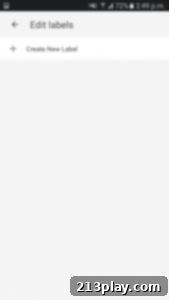
Why Quick Note is a Game-Changer for Android Users
For many Android users, the struggle to remember important details, appointments, or spontaneous ideas is a common pain point. Quick Note directly addresses this challenge, making it an indispensable tool for anyone who frequently finds themselves forgetting things or needing a reliable system to keep their thoughts organized. Its suite of features is particularly beneficial for:
- Busy Professionals: Quickly noting down action items during a call, scheduling follow-ups, or keeping track of project deadlines.
- Students: Capturing lecture notes, creating study checklists, and setting reminders for assignments and exams.
- Parents: Managing household chores, shopping lists, and children’s activity schedules.
- Creative Individuals: Instantly jotting down ideas, inspirations, or song lyrics before they vanish.
The app acts as a digital extension of your memory, providing a reliable and accessible repository for all the information you need to keep track of, enhancing overall personal and professional efficiency.
The Best of Quick Note: Unlocking Unprecedented Efficiency
During our extensive review and usage, several aspects of Quick Note truly impressed us, highlighting its potential to significantly boost user productivity and streamline daily tasks.
Time-Saving and Streamlined Workflow
The most compelling benefit we observed is the significant amount of time saved. By integrating note creation directly into the lock screen and offering multiple input methods, the app dramatically reduces the friction associated with capturing information. This seamless integration into the daily workflow means less time spent navigating menus and more time focusing on the task at hand. The ability to quickly record a thought and move on without interruption is a game-changer for maintaining focus and efficiency throughout the day.
Effortless List Management
Managing various lists—from daily to-dos to extensive grocery shopping requirements—can often feel like a chore. Quick Note transforms this experience into something genuinely easy and intuitive. Its dedicated features for list creation allow users to organize items clearly, making the process of planning and execution much smoother. Whether it’s ticking off completed tasks or adding new items to your shopping list, the app provides a straightforward and satisfying way to stay on top of all your commitments.
Timely Reminders and Visual Appeal
The checklist feature, coupled with its timely reminder system, is exceptionally well-executed. This combination ensures that not only are your tasks organized, but you are also proactively reminded of them at the perfect moment. This proactive approach prevents missed deadlines and forgotten errands. Furthermore, the overall graphics and design of the app are genuinely amazing. The aesthetics are not just pleasing to the eye but also contribute to an easy-to-use experience, making interaction with the app enjoyable rather than a chore. A well-designed interface often translates to a more pleasant and efficient user experience, and Quick Note certainly delivers in this regard.

Addressing the Challenges: Areas for Improvement
While Quick Note offers an impressive array of features and benefits, our review also highlighted some areas where the app could significantly improve to enhance the user experience and reliability.
The Ad Experience: A Significant Drawback
The most prominent and frequently cited issue is the intrusive nature of the advertisements. Users, including ourselves, have noted the presence of pop-up ads that appear directly on the home screen, often disrupting the flow of usage. This excessive advertising can transform an otherwise highly functional and user-friendly app into a frustrating experience. The sheer volume of ads has been described as “spamming the phone,” which not only degrades the user experience but also raises concerns about privacy and data usage. For an app designed for quick, seamless productivity, constant interruptions are counterproductive.
Scanning and Text Recognition Limitations
Another area requiring attention is the performance of the scan input feature. Users have reported difficulties with the app’s ability to scan notes properly and accurately understand the words. This limitation means that relying on the scan functionality to digitize handwritten or printed text can be unreliable, leading to errors and the need for manual corrections. When a core feature underperforms, it diminishes the overall utility of the app and can lead to user frustration, especially for those who depend on such capabilities for their workflow.
Maximizing Your Quick Note Experience: Tips for Users
Despite its current drawbacks, Quick Note remains a powerful tool. To get the most out of it:
- Prioritize Lock Screen Notes: Utilize the lock screen feature for truly urgent thoughts or reminders that you need to capture instantly.
- Leverage Voice Input: When driving or multitasking, voice input is a lifesaver. Practice speaking clearly for better transcription accuracy.
- Organize with Checklists: Break down large tasks into smaller, manageable checklist items. This makes daunting projects seem less intimidating and easier to tackle.
- Review Scanned Notes: If you use the scan feature, always double-check the digitized text for accuracy and make manual corrections where necessary.
- Consider Ad Blockers (if possible): While not always ideal, some users might explore system-wide ad blockers or network-level solutions if the ads become overwhelmingly disruptive.
A Look Ahead: What Could Make Quick Note Even Better
For Memo Hub, addressing the current user feedback could elevate Quick Note to an even higher standard. Reducing the frequency and intrusiveness of ads, or offering a premium ad-free version, would significantly improve the user experience and likely encourage more dedicated usage. Furthermore, enhancing the accuracy and reliability of the text scanning and recognition feature would make the app a truly comprehensive solution for digitizing information. Investing in these areas would solidify Quick Note’s position as a top-tier productivity tool in the Android ecosystem.
Final Verdict: A Powerful Tool with Room to Grow
Quick Note by Memo Hub is an undeniably useful Android application that brings several innovative features to the table, most notably its lock screen note creation and robust reminder system. It excels at helping users manage their time, organize thoughts, and stay on top of tasks with its intuitive design and powerful functionalities like voice input and translation. While the app is hampered by an overly aggressive ad strategy and some inconsistencies in its scanning capabilities, its core strengths in quick note-taking, reminders, and list management make it a valuable asset for anyone seeking to boost their daily productivity. With thoughtful improvements, Quick Note has the potential to become an indispensable tool for every Android user.
| Download Link | Quick Note-Make Memos |
| Price | Free |
| Category | Productivity |
