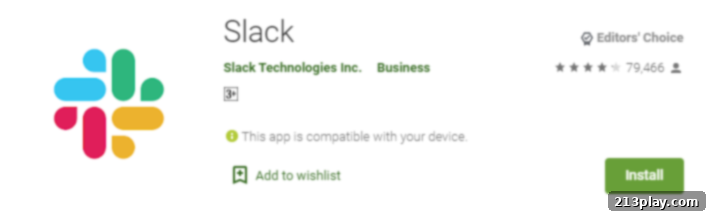Mastering Remote Work: The Ultimate Guide to Slack for Enhanced Team Productivity
Table of Contents
In the evolving landscape of modern work, effective team communication and seamless collaboration are paramount for success. Slack Technologies Inc. recognized this need and developed Slack, an innovative application designed to revolutionize how teams connect, communicate, and get work done. Whether you’re part of a sprawling enterprise or a dynamic startup, Slack serves as your digital headquarters, bringing people, conversations, tools, and information into one centralized, accessible platform. Its intuitive design and powerful features make it a cornerstone for productivity, especially for teams navigating the complexities of remote and hybrid work environments.
About Slack: The Digital Headquarters for Teams
Slack is more than just a messaging app; it’s a comprehensive collaboration hub built to streamline professional interactions. It transforms the chaotic sprawl of emails, scattered documents, and disjointed conversations into an organized, searchable, and highly efficient workflow. By centralizing all critical team communication, Slack empowers organizations to accelerate decision-making, enhance transparency, and foster a more connected work culture.
Initially launched for Android and other platforms, Slack quickly became indispensable for teams worldwide. Its core philosophy revolves around making work simpler, more pleasant, and more productive. It achieves this by providing a dedicated space where individuals and groups can exchange messages, share files, conduct voice and video calls, and integrate with thousands of other business applications. This seamless connectivity ensures that all team members, regardless of their physical location, remain aligned and informed, making it an essential tool for the contemporary digital workplace.
During pivotal shifts like the global move towards remote work in 2020, Slack proved its immense value. It enabled businesses to maintain continuity, fostering real-time communication and robust collaboration even when teams were geographically dispersed. This adaptability solidifies Slack’s position as a leading solution for workforce management and communication in any scenario, from daily operations to crisis management.
Key Features of Slack: Empowering Your Workflow
Slack’s rich feature set is designed to support every aspect of team collaboration and communication. From structured discussions to impromptu meetings, its functionalities are tailored to enhance productivity and keep projects moving forward.
Channels: Organized Conversations
At the heart of Slack are channels, dedicated spaces for different projects, topics, teams, or departments. Unlike lengthy email chains, channels keep conversations focused and accessible. Teams can create public channels, visible and joinable by anyone in the workspace, perfect for company-wide announcements or open discussions. Private channels offer discretion for sensitive projects or specific team collaborations, requiring an invitation to join. Furthermore, Slack Connect allows for shared channels, facilitating secure and efficient communication with external partners, clients, or vendors directly within your Slack workspace, bridging organizational boundaries without compromising security. This systematic approach ensures that information is always directed to the relevant audience, reducing noise and improving clarity.
Direct Messaging (DMs) and Group DMs
For quick, one-on-one conversations or small ad-hoc group discussions, Slack offers direct messages (DMs). These provide an immediate and informal way to communicate with colleagues without cluttering project-specific channels. Group DMs can be initiated instantly for quick brainstorming sessions or discussions involving a select few, offering flexibility for immediate needs.
Huddles and Calls: Real-time Interactions
Beyond text, Slack facilitates dynamic real-time communication. Slack Huddles offer a lightweight, audio-first way to connect with team members spontaneously, mimicking quick office hallway conversations. For more structured discussions, Slack Calls support video conferencing and screen sharing, allowing teams to present ideas, review documents collaboratively, and conduct formal meetings directly within the platform. This integrated approach minimizes the need to switch between different communication tools, saving time and improving focus.
File Sharing and Collaboration
Sharing files on Slack is incredibly simple and effective. Users can upload documents, images, videos, and presentations directly into channels or DMs. What sets Slack apart is its robust collaboration features around these files. Team members can preview files, add comments, make annotations, and even link to files stored in integrated cloud services like Google Drive or Dropbox. This centralizes feedback and ensures that everyone is working with the most current versions of documents, facilitating a seamless collaborative process.
Powerful Search Functionality
One of Slack’s most undervalued yet powerful features is its comprehensive search capability. Every message, file, and link shared within your workspace is indexed and searchable. This means you can easily retrieve past conversations, find critical documents, or locate specific decisions made weeks or months ago. The ability to quickly access historical information is invaluable for new team members getting up to speed, for auditing purposes, or for simply recalling forgotten details, transforming Slack into a living, searchable knowledge base.
Integrations: Connecting Your Tools
Slack serves as an intelligent hub by integrating with thousands of other business applications through its extensive App Directory. Popular integrations include Google Drive for document management, Dropbox for file storage, Trello or Asana for project management, Zoom for advanced video conferencing, Salesforce for CRM, and GitHub for development teams. These integrations allow teams to receive notifications, share updates, and even perform actions from other tools directly within Slack. For instance, you could get an alert in Slack when a new ticket is assigned in Jira, or schedule a meeting via Google Calendar without ever leaving the Slack interface, creating a truly interconnected digital workplace.
Customizable Notifications
Staying informed without being overwhelmed is crucial for productivity. Slack offers highly customizable notification settings, allowing users to define when and how they receive alerts. You can set notifications for specific channels, direct messages, mentions, or keywords, and even pause them during focus times or outside of working hours. This control empowers users to manage their digital interruptions effectively, ensuring they stay updated on what matters most while minimizing distractions.
Slack Connect: External Collaboration
For organizations that frequently collaborate with external partners, vendors, or clients, Slack Connect offers a secure and efficient solution. It enables two or more organizations to share a channel, fostering seamless communication and file sharing that mirrors internal team collaboration. This eliminates the need for endless email threads or switching between different communication platforms when working with external stakeholders, thereby enhancing transparency and efficiency in cross-organizational projects.
Maximizing Productivity: Benefits of Using Slack
The strategic implementation of Slack yields numerous benefits that directly contribute to increased team productivity and overall organizational success.
Enhanced Communication Flow
Slack dramatically improves the speed and clarity of internal communication. Real-time messaging, immediate feedback loops, and transparent channel-based discussions significantly reduce the reliance on slow and often convoluted email communication. This fosters a more dynamic and responsive environment where information flows freely to those who need it.
Improved Team Collaboration
By providing a shared digital workspace, Slack facilitates better collaboration. Teams can co-create, brainstorm, and iterate on projects with ease. The ability to share files, comment in threads, and tag specific individuals ensures that feedback is targeted and actionable, leading to more efficient project execution.
Streamlined Information Access
With all communications, files, and updates centralized and searchable, Slack acts as a living repository of institutional knowledge. Team members can quickly find past decisions, project specifications, or relevant documents, reducing time spent searching for information and ensuring everyone has access to the collective wisdom of the team.
Increased Efficiency and Focus
The integration capabilities of Slack mean fewer tab switches and less context shifting between different applications. Automating routine tasks with custom workflows and receiving relevant notifications in one place allows team members to concentrate on their core responsibilities, boosting individual and collective efficiency.
Flexibility and Accessibility
Slack is accessible across all major platforms—desktop (Windows, macOS, Linux), web browsers, and mobile devices (Android, iOS). This ubiquitous access ensures that teams can connect and work from anywhere, at any time, providing unparalleled flexibility, especially crucial in today’s mobile-first and remote-friendly work culture.
Fostering Company Culture
Beyond task-oriented communication, Slack also plays a significant role in building and maintaining company culture. Channels dedicated to social topics, informal discussions, or celebrating team achievements help foster camaraderie and a sense of belonging, which is particularly vital for remote and hybrid teams who may lack incidental in-person interactions.
Slack for Remote and Hybrid Teams
The shift towards remote and hybrid work models has undeniably highlighted Slack’s indispensable role in modern organizations. During periods like the 2020 pandemic, Slack became a lifeline, enabling companies to transition seamlessly from traditional offices to fully distributed teams. It effectively bridges geographical distances, allowing employees to remain connected and productive regardless of their physical location. Features like Huddles simulate informal office interactions, while channels provide structured spaces for project updates and discussions, crucial for maintaining team cohesion and transparency in distributed settings.
Slack supports both asynchronous and synchronous work styles. Team members in different time zones can contribute to channel discussions at their convenience, while others can engage in real-time calls or Huddles. This flexibility ensures that information is always flowing and that all team members feel included and informed. It provides a shared virtual workspace that mimics the best aspects of an office environment, facilitating collaboration, quick decision-making, and continuous engagement for every team member.
Getting Started with Slack
Embarking on your Slack journey is straightforward. First, an administrator creates a workspace, which acts as the central hub for your team. From there, team members can be invited via email. Once joined, users can begin by setting up their profiles, exploring existing channels, or creating new ones relevant to their projects or interests. The user-friendly interface makes it easy to navigate, send messages, share files, and integrate preferred tools, allowing teams to quickly adapt and leverage the platform’s full potential from day one.
Conclusion: The Future of Workplace Communication
Slack has firmly established itself as a pivotal tool for professional communication and collaboration, fundamentally reshaping how teams operate in the digital age. By consolidating conversations, files, and applications into one intuitive platform, it empowers businesses to achieve greater efficiency, transparency, and connectivity. Its robust features, from organized channels and real-time calls to powerful integrations and comprehensive search, make it an indispensable asset for any organization striving for enhanced productivity. As work continues to evolve, Slack remains at the forefront, driving seamless collaboration and shaping the future of the digital workplace.
| Download Link | Real-Time chat Assistant |
| Price | Free |
| Category | Business |