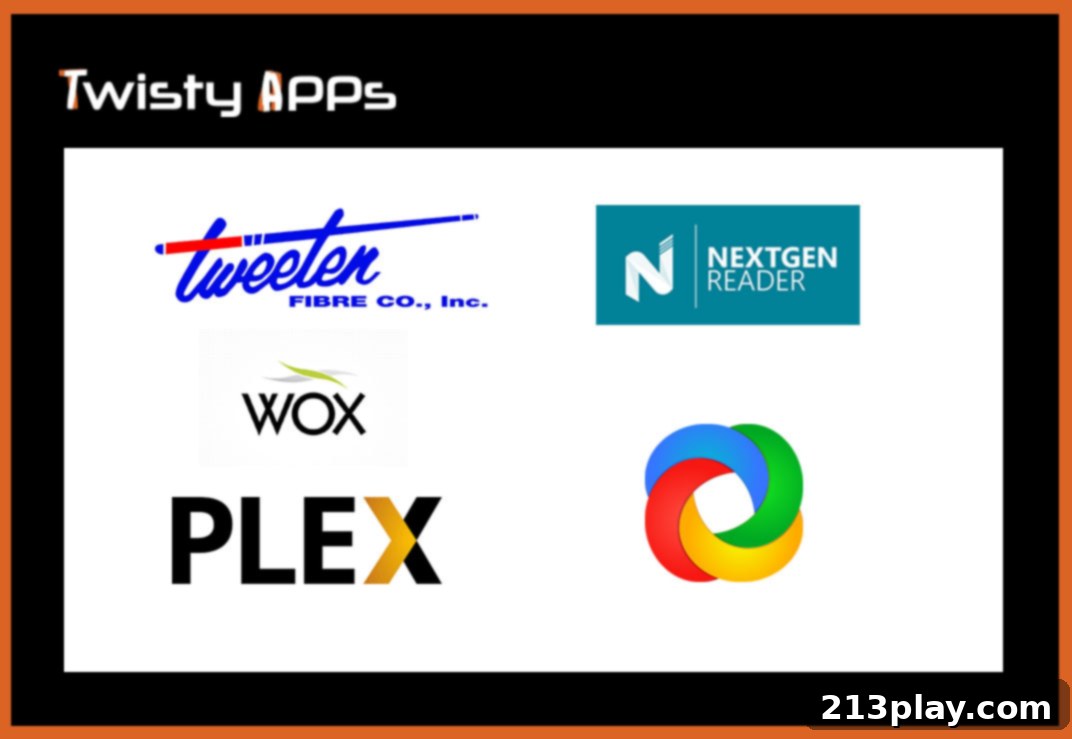Essential Windows 10 Apps: Elevate Your PC Experience and Productivity
Microsoft has long been a pioneer in the technology landscape, consistently shaping how we interact with our digital world. From pre-installed applications to an expansive ecosystem of downloadable software, its offerings are integral to the modern computing experience. Among its many achievements, Windows 10 stands out as a remarkably stable and feature-rich operating system. Its launch was met with significant anticipation, and Microsoft delivered by consistently refining its core features and utilities through a series of impactful updates. These continuous improvements have allowed Windows 10 to maintain a dominant position, adapting to user needs and technological advancements.
While Windows 10 offers a robust foundation, the true power of your PC can often be unlocked through carefully selected third-party applications. Microsoft acknowledges this, fostering an environment where developers can create tools that cater to diverse preferences and specialized tasks. For new Windows 10 PC owners, or even seasoned users looking to optimize their workflow, identifying these valuable applications can significantly enhance daily productivity, entertainment, and overall system utility. This article aims to guide you through a curated list of top-tier applications that go beyond the basics, offering unique functionalities designed to make your Windows 10 experience more efficient, enjoyable, and tailored to your specific demands. We’ll explore tools for social media management, news consumption, media organization, intelligent searching, and advanced screen capture, each promising to add significant value to your digital toolkit.
TWEETEN: Your Enhanced Twitter Desktop Experience
For avid Twitter users, managing multiple accounts, keeping track of trending topics, and engaging with content can sometimes feel overwhelming on a standard web browser. This is where TWEETEN steps in as a powerful and intuitive application designed to elevate your Twitter experience directly on your Windows 10 desktop. Essentially, TWEETEN acts as a dedicated Twitter client that brings the full functionality of TwitterDeck to your main screen, streamlining your social media engagement.
What makes TWEETEN particularly appealing is its focus on delivering a comprehensive and real-time Twitter environment. It allows you to monitor several timelines, mentions, direct messages, and trending topics simultaneously through a customizable column-based interface. This 24/7 access to your Twitter feed ensures you never miss an important update or conversation. Unlike simply having a browser tab open, TWEETEN provides a more integrated and persistent presence on your desktop, making it incredibly convenient for professionals who rely on Twitter for news, networking, or customer engagement.
The application seamlessly connects to your Twitter account via a web interface, leveraging the secure authentication protocols of Twitter while offering a superior desktop application experience. Windows 10’s updated architecture provides a friendly and stable platform for TWEETEN, ensuring smooth performance and integration with your operating system. While rumors sometimes circulate about ongoing updates and future enhancements, the current version already delivers robust functionality for managing your Twitter presence effectively. It’s an indispensable tool for anyone seeking to optimize their interaction with this dynamic social media platform, offering ease of access and a centralized hub for all your Twitter activities, whether for personal use or organizational branding.
NEXTGEN READER: Stay Informed with a Powerful News Aggregator
In today’s fast-paced world, staying updated with news and current affairs is more crucial than ever. NEXTGEN READER offers a sophisticated and user-friendly platform that centralizes all your daily news feeds, allowing you to consume information efficiently and effectively. This application is a prime example of a new generation reader, streamlining the process of keeping abreast of local, national, and global events right from your Windows 10 device.
Designed with fluidity and readability in mind, NEXTGEN READER performs exceptionally well across various Microsoft devices, including tablets, laptops, and traditional desktop PCs running Windows 10. It aggregates articles from your favorite websites, blogs, and news sources into a single, clean interface, eliminating the need to visit multiple sites individually. This not only saves time but also provides a consistent reading experience, free from distracting ads often found on individual news portals.
Available on the Microsoft Store, NEXTGEN READER comes at a modest cost, typically around $5.99. This one-time purchase is often a more economical choice compared to recurring subscriptions or ad-laden free alternatives that might offer less functionality or a fragmented experience. The investment is justified by the application’s comprehensive features, which include the ability to save articles for offline reading—a significant advantage for commuters or those with intermittent internet access. This offline download feature ensures that your curated news content is always available, providing a good bundle of information at a reasonable pace and price. It’s an essential app for anyone who values organized news consumption and wants to maintain an informed perspective without unnecessary hassle.
PLEX: Your Ultimate Media Organization and Streaming Hub
In an age where digital media libraries are constantly growing, keeping your vast collection of photos, videos, and music organized and accessible across all your devices can be a daunting task. PLEX simplifies this challenge, transforming your Windows 10 PC into a powerful media server and providing effortless access to your entire digital content library. It’s designed to be the easiest gateway to managing and enjoying your personal media, ensuring everything is neatly categorized and ready to stream at your convenience.
PLEX functions by scanning your local media files and intelligently organizing them with rich metadata such as cover art, summaries, cast information for movies, and album art for music. This not only makes your collection aesthetically pleasing but also incredibly easy to navigate. The application excels at helping you arrange all your photos and videos in an organized manner, creating a centralized hub that can be accessed from virtually any device—be it your smartphone, smart TV, gaming console, or another PC. The cross-device streaming capability is one of PLEX’s most compelling features, allowing you to pick up where you left off, regardless of the device you’re using.
One of PLEX’s most attractive aspects is its availability: the core application is free of cost on the Microsoft Store, making professional-grade media management accessible to everyone. Finding your required picture, video, or music track is incredibly fast; you can search by genre, date, or custom tags, retrieving content in mere seconds. The interface is remarkably intuitive and user-friendly, proving that powerful functionality doesn’t have to be complicated. PLEX is an indispensable tool for media enthusiasts, ensuring that your digital memories and entertainment are always organized, beautifully presented, and effortlessly streamable across all your Windows 10-powered devices and beyond.
WOX: The Intelligent Search Launcher for Windows 10
For users who crave efficiency and speed in their daily computing tasks, WOX presents itself as an indispensable utility for Windows 10. Often likened to Alfred on macOS, WOX takes the concept of a quick launcher and search tool to an entirely new level, offering delicate yet powerful features that significantly streamline your workflow. It’s designed to find anything for you in seconds, boasting a search engine that is remarkably faster and more versatile than standard system search functionalities.
WOX goes beyond simple file searches; it acts as a smart working and idealistic searching platform that can execute commands, launch applications, perform calculations, convert units, search the web, and even translate languages, all from a single, minimalist input bar. Its ability to deliver quick results in mere seconds makes it an invaluable asset for power users and anyone looking to minimize mouse clicks and maximize keyboard-driven efficiency. Imagine quickly launching a specific application without navigating through menus, finding a document instantly, or getting an answer to a query without opening a browser – WOX makes this a seamless reality.
Customization is another core strength of WOX. It offers extensive settings that allow users to tailor its behavior, appearance, and plugin ecosystem to their exact preferences. This flexibility means you can configure WOX to integrate with your most-used tools and services, making it a truly personalized command center. Furthermore, WOX is entirely free of cost on the Microsoft Store, providing enterprise-level search capabilities without any financial barrier. Its inclusion of a language translator further broadens its appeal, making it a global tool accessible to a wider audience. WOX is truly a game-changer for enhancing productivity and control over your Windows 10 environment.
SHARE X: The Ultimate Free Screenshot and Screen Recording Tool
When it comes to capturing and sharing visual content from your screen, SHARE X stands out as a feature-rich, versatile, and incredibly powerful utility for Windows 10. While Windows offers basic screenshot capabilities, SHARE X elevates this functionality to a professional standard, making it a favorite among content creators, developers, designers, and even casual users who require precise and high-quality screen captures. It’s an application that truly makes the process of visual communication effortless and comprehensive.
SHARE X allows you to take screenshots in an array of formats and methods, ensuring you capture exactly what you need with pristine quality. Beyond standard full-screen or window captures, it offers options for region selection (rectangle, ellipse, freehand), scrolling captures, and even automatic captures at timed intervals. But its capabilities extend far beyond still images. SHARE X empowers you to create high-quality GIFs from screen activity, perfect for tutorials, quick demonstrations, or sharing reactions. Moreover, it boasts robust screen recording features, enabling you to capture video of your desktop with various customizable settings, making it an excellent tool for creating video guides, presentations, or bug reports.
The application isn’t just about capturing; it’s also about sharing. SHARE X integrates seamlessly with numerous online services, allowing you to directly upload your screenshots, GIFs, or screen recordings to image hosts, social media platforms, cloud storage, and even specific web pages immediately after capture. This direct upload functionality saves considerable time and effort, streamlining your workflow significantly. Despite its advanced features, SHARE X remains free of cost on the Microsoft Store, making it an accessible and indispensable tool for anyone who frequently interacts with visual content on their PC. Its comprehensive suite of tools makes it incredibly practical, efficient, and surely accessible for a wide range of users, from those seeking simple captures to professionals demanding advanced media creation capabilities.
Conclusion: Elevating Your Windows 10 Experience
The Windows 10 operating system provides a strong foundation for computing, but it’s the rich ecosystem of third-party applications that truly allows users to unlock their PC’s full potential. The apps discussed above—TWEETEN for streamlined Twitter management, NEXTGEN READER for efficient news consumption, PLEX for unparalleled media organization, WOX for intelligent desktop search and automation, and SHARE X for advanced screen capture and sharing—each bring unique and significant value to the Windows 10 experience.
These applications demonstrate how developers are continuously innovating to fill specific needs and enhance overall user productivity and enjoyment. By integrating these tools into your daily workflow, you can transform your Windows 10 PC into a more personalized, efficient, and powerful machine. Whether you’re a social media enthusiast, a news junkie, a media collector, a productivity hacker, or a content creator, there’s an app on this list designed to make your digital life easier and more effective.
Exploring and adopting these essential Windows 10 apps is more than just downloading software; it’s about customizing your environment to better suit your preferences and demands. We encourage you to try out these recommendations and discover how they can elevate your personal computing journey. The dynamic world of Windows applications is always evolving, and by leveraging these powerful tools, you can ensure your Windows 10 experience remains at the forefront of efficiency and innovation.